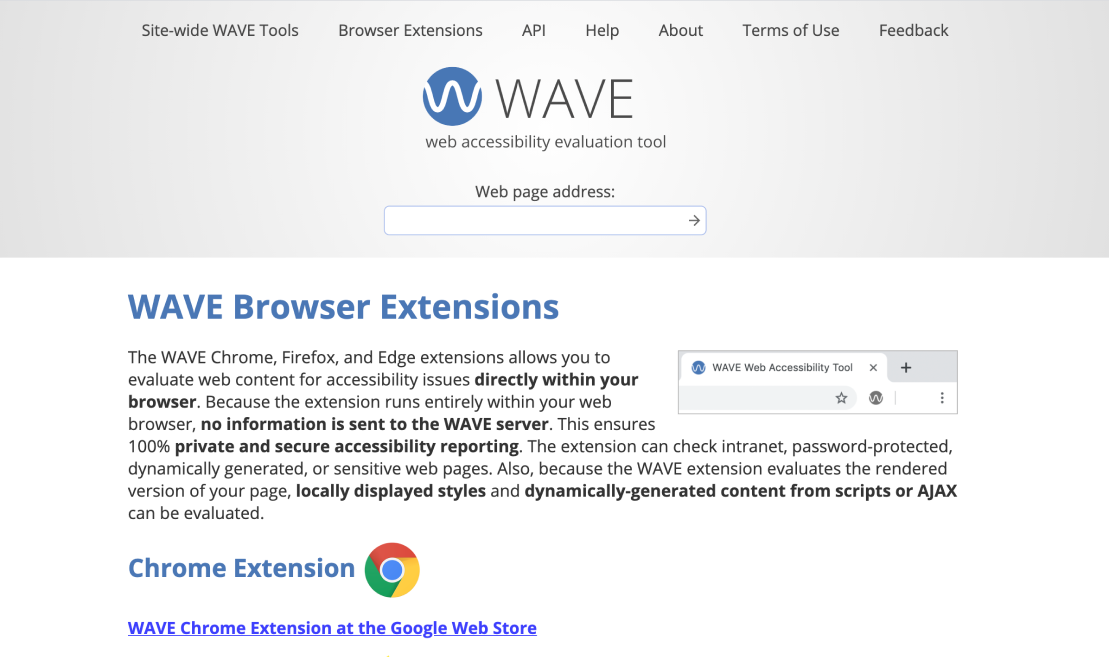- 0.0 Accessibility Training
- 0.1 Who does what
- 0.2 Helpful tools
- 0.3 Checklist
- 0.3 Glossary
- 0.4 Screen readers we support
- 1.0 Buttons and toggles
- 1.0 Bypass blocks
- 1.0 Focus visible
- 1.0 Images and Decorative Elements
- 1.0 Landmark structure
- 1.0 Modals
- 1.0 Non Text Content
- 1.0 Page Title
- 1.0 Tables
- 1.0 Tabs
- 1.0 Test Evidence Spreadsheet
- 1.0 Tooltips
- 1.1 Perceivable - Text alternatives
- 1.2 Perceivable - Time-based media
- 1.3 Perceivable - Adaptable
- 1.4 Perceivable - Distinguishable
- 2.1 Operable - Keyboard accessible
- 2.2 Operable - Enough time
- 2.3 Operable - Seizures and Physical Reactions
- 2.4 Operable - Navigable
- 2.5 Operable - Input Modalities
- 3.1 Understandable - Readable
- 3.2 Understandable - Predictable
- 3.3 Understandable - Input Assistance
- 4.1 Robust - Compatible
Accessibility: Helpful tips
Colour contrast analyser (Windows/Mac):
TPGi’s free colour contrast checker tool that allows you to easily determine the contrast ratio of two colours simply using an eyedrop tool. The CCA enables you to optimize your content–including text and visual elements–for individuals with vision disabilities like colour-blindness and low-vision impairments.
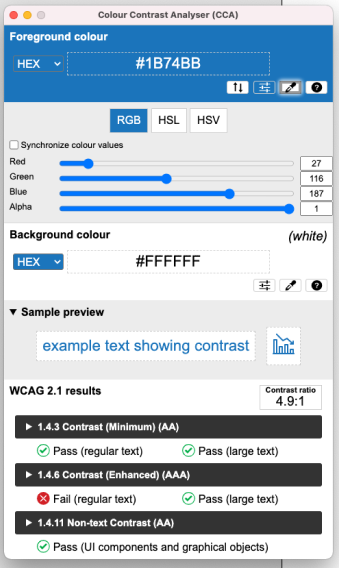
Making Accessibility Visible
Accessibility of web pages can be hard to observe. These bookmarklets help web developers and designers see the "big picture" regarding web accessibility.
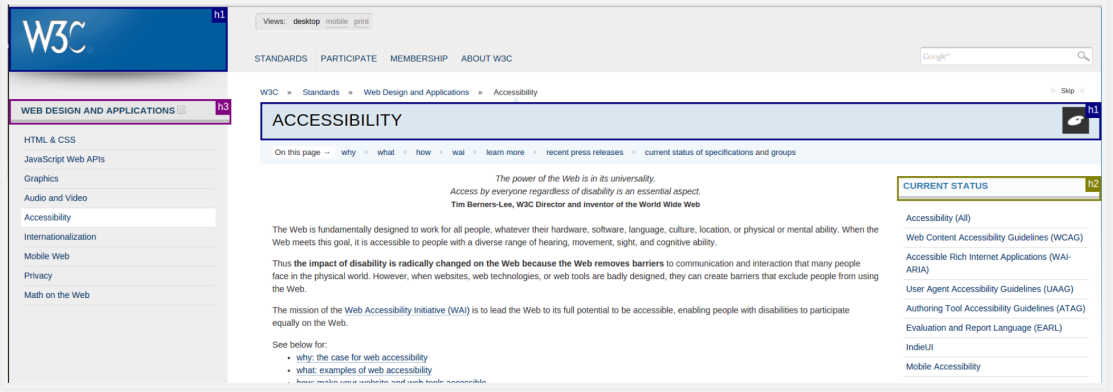
Text spacing bookmarklet
Quick and dirty testing of WCAG 2.1 Success Criterion 1.4.12 Text Spacing.
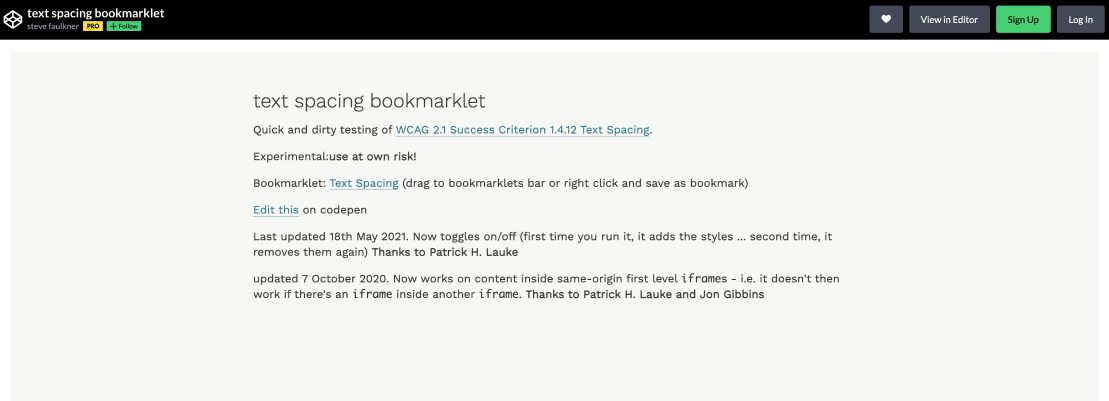
Browser extensions WAVE
The WAVE Chrome, Firefox, and Edge extensions allows you to evaluate web content for accessibility issues directly within your browser.